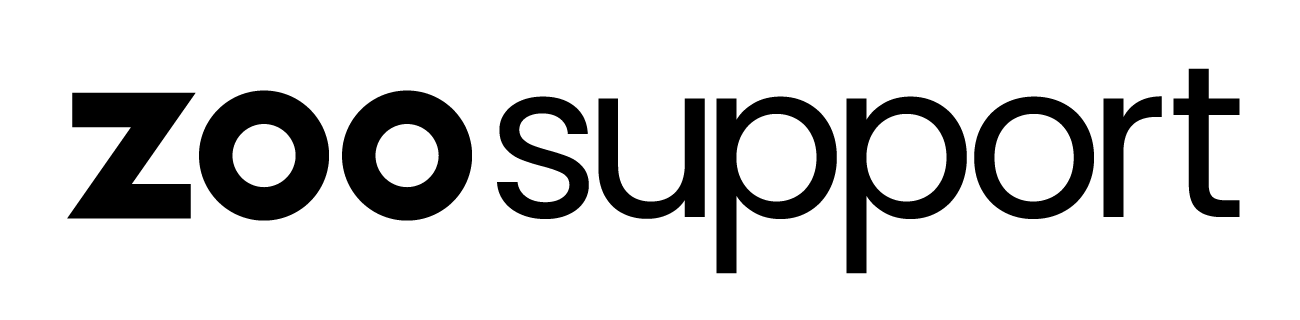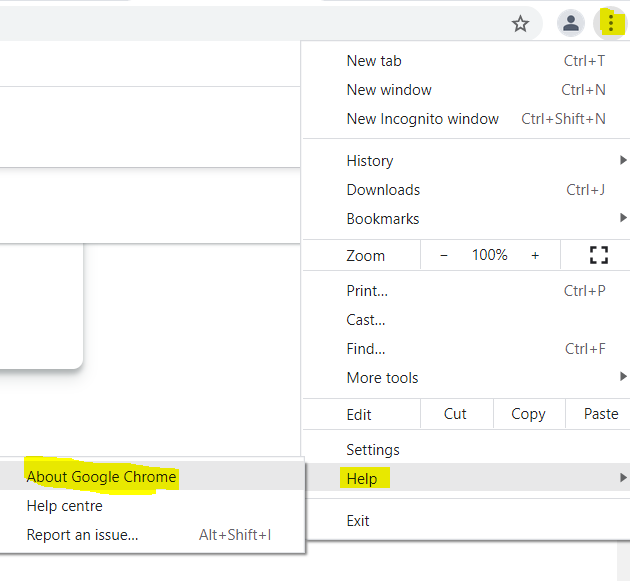Windows 7/8 & 10 - Required Machine Specs
Windows 7/8 & 10 - Required Machine Specs
Required Machine Specs - Windows/PC
In order to use ZOOdubs on your PC or Windows, there are a few minimum requirements your machine must have.
Browser
- Google Chrome v.85 or later.
If your browser will not run the supported browser versions you will not be able to run ZOOdubs.
Machine Specs
- OS: Windows 7 / 8 (8.1)/ 10
- Processor: Recommended Intel®Core™ i5 or better. Minimum Intel®Core™ i3
- Memory: 8GB RAM
How do I check my Version of Google Chrome?
To check what version of Google Chrome you are using, select the ⋮ icon in the top right of your Google Chrome Browser, click Help and then click About Google Chrome:
At the top centre of the screen, you will see the version of Google Chrome. If it is v.85 or higher, your browser is up to date and compatible with ZOOdubs.
How do I check my PC hardware specifications?
Windows 10
To check your hardware specs, click on the Windows Start button in the bottom left corner of your screen, then click on Settings (the gear icon displayed two above the windows button).
In the Settings menu, click on System. Scroll down and click on About. On this screen, you should see specs for your processor, Memory (RAM), and other system info, including Windows version like below:
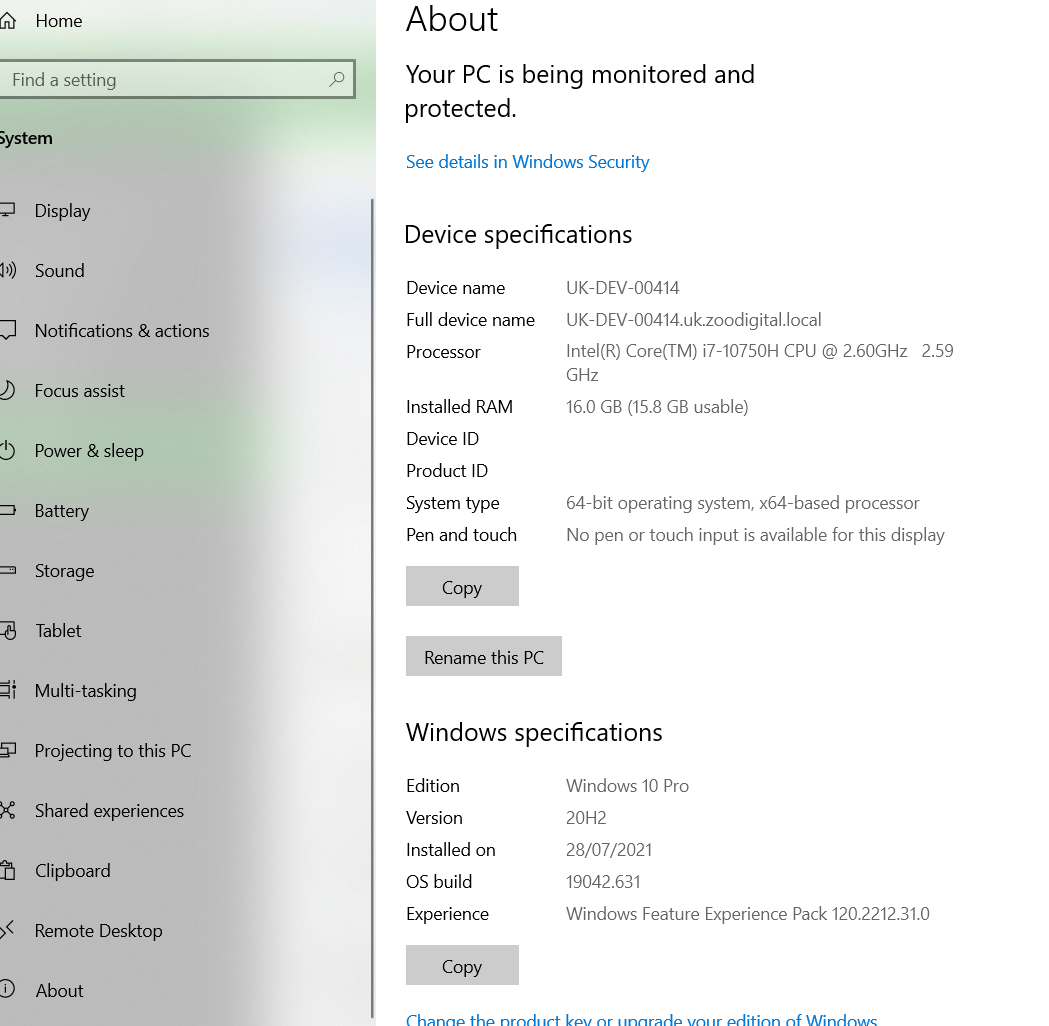
Windows 7
- To check your PC hardware specs, from the desktop find the icon that is labeled My Computer. Right-click on this and select Properties. A window should appear summarizing your PC hardware specs including processor, Memory (RAM), and other system info, including Windows version.
ZOOdubs Setup Guide
- Approved Microphones for ZOOdubs
- Location Services
- Mac/OS - Microphone Sample Rate Setup
- Mac/OS - Microphone Settings and Levels/Gain
- Mac/OS - Required Machine Specs
- Microphone Permission Required Failed
- Recommended Internet Speed for ZOOdubs
- Room Setup for Recording
- Updating Google Chrome
- Windows 10 - Microphone Sample Rate Setup
- Windows 10 - Microphone Settings and Levels/Gain
- Windows 7 & 8 - Microphone Sample Rate Setup
- Windows 7 & 8 - Microphone Settings and Levels/Gain
- Windows 7/8 & 10 - Required Machine Specs