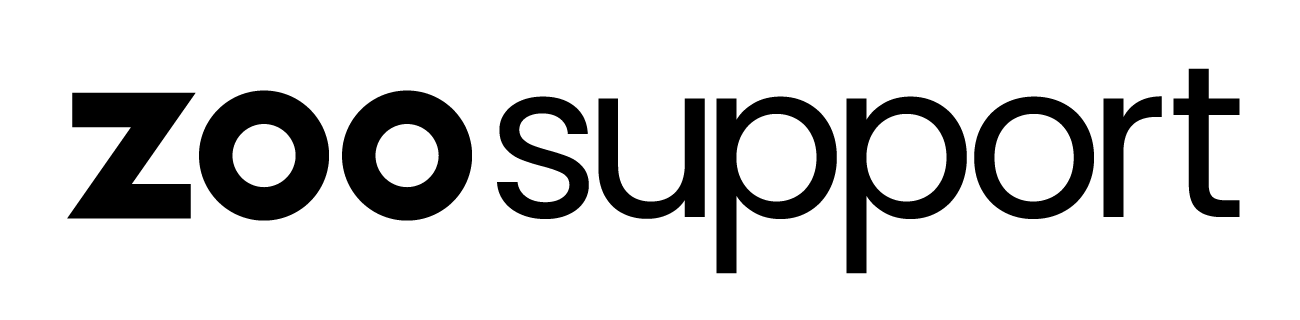Accepting & Rejecting Work Requests for Subtitling
Accepting & Rejecting Work Requests for Subtitling
Available work is initially offered to you by the ZOO team using a system named Echo.
Once any work you have accepted is ready to begin, you will receive an email notification from ZOOcore. This will include key details about the request, including the runtime, number of subtitles, title, language, rate per minute, the PO number and all additional notes about the translation job (such as the deadline date and time).
To accept the assigned work:
Click the first link (labelled "To accept this translation job...") within the notification email to view the job in ZOOcore:
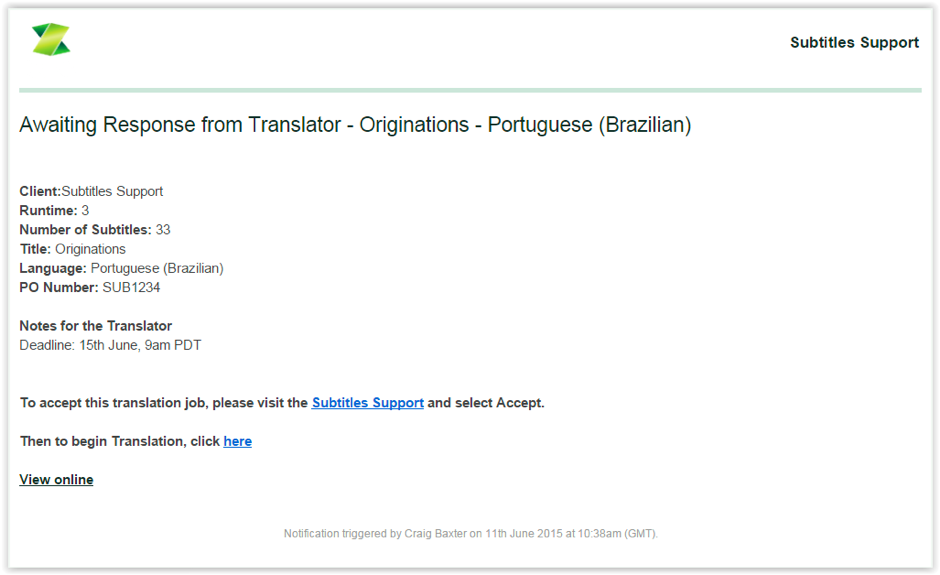
The page shown will display all of the details about the translation job request, including the runtime, number of subtitle events for translation, rate per minute and the deadline.
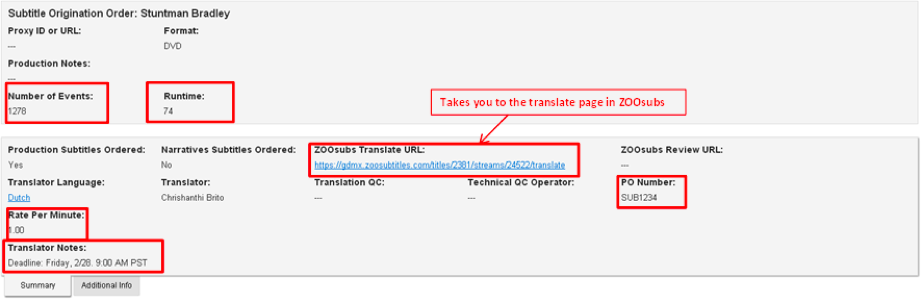
You can choose to either accept or reject the translation job by clicking Accept Job or Decline Job
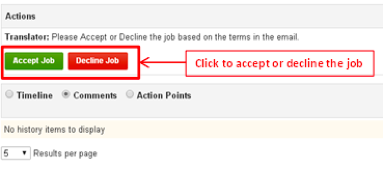
If you accept the job, please click the ZOOsubs Translate URL, either in the Job Details within ZOOcore, or in the Request Notification email you received.
This will open ZOOsubs to the stream in question, ready for translation.