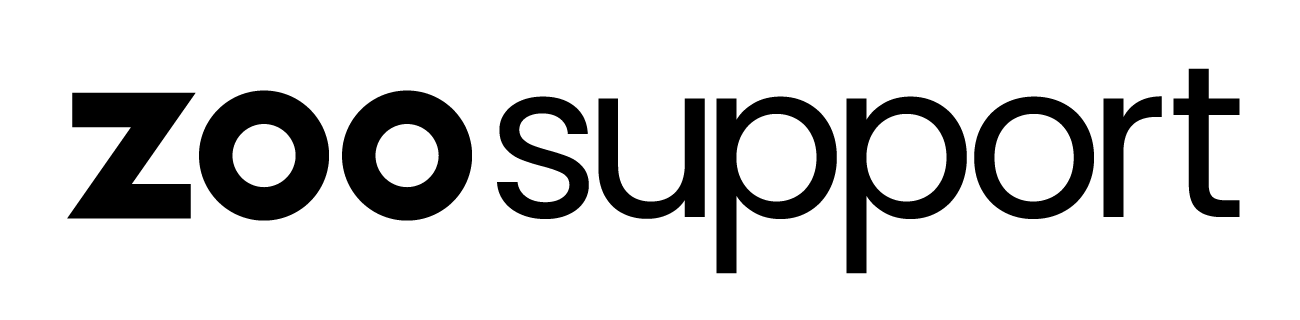Location Services
Location Services
Location Services in Chrome
Overview
ZOOdubs needs to store the location of where each take is recorded; this is required by some studios to prove that the recordings have been made in-territory.
Location access is requested and stored per ZOOdubs site.
When you access a ZOOdubs site for the first time and navigate to any of the following pages you will be prompted to allow access to your location:
Environment Test
Session Test
Recording Page
The dialog that appears is a Google Chrome generated message: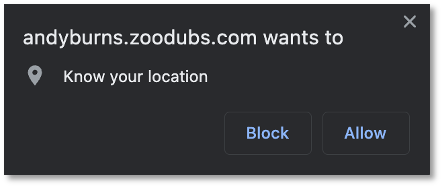
Click Allow to allow location access.
If the dialog box does not appear
Chrome may be denying some or all sites from requesting your location, which means the dialog box may not appear. To verify this in Chrome:
- Go to Settings (the 3 dots in the top right of the window)
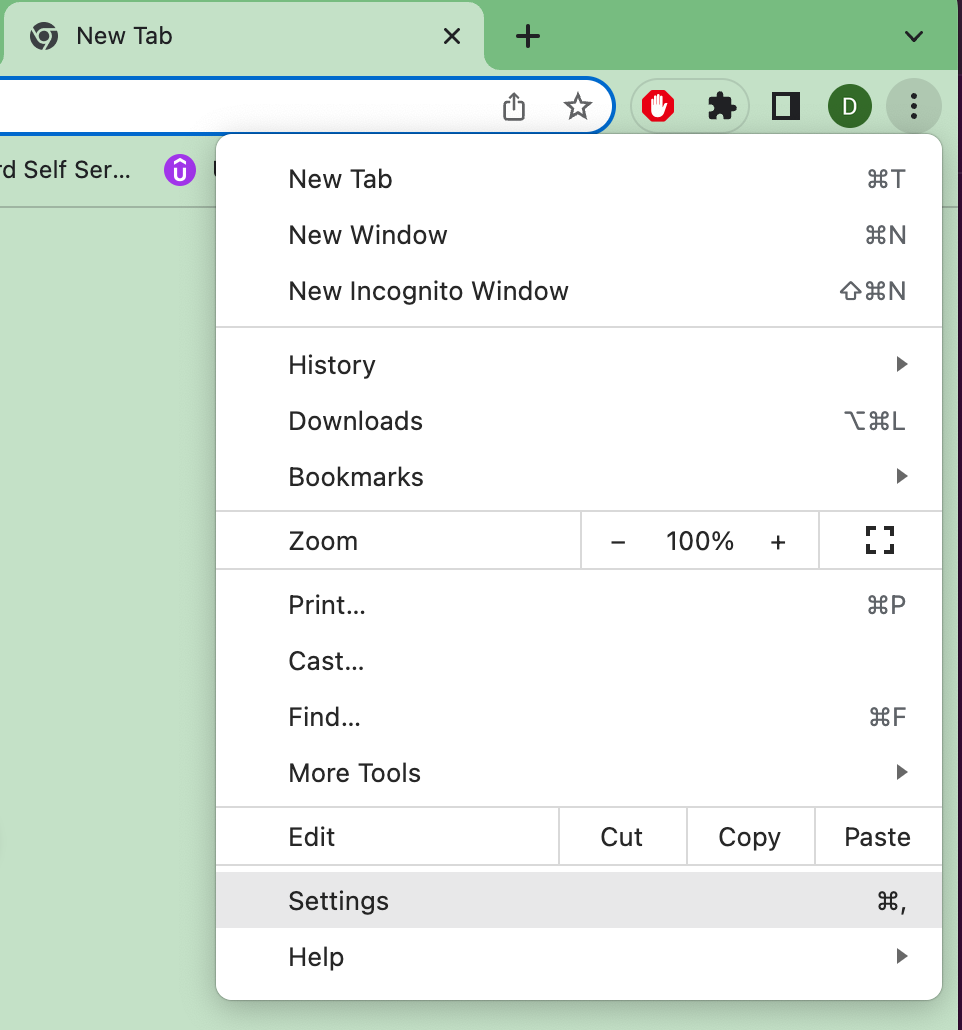
- Go to Privacy and Security
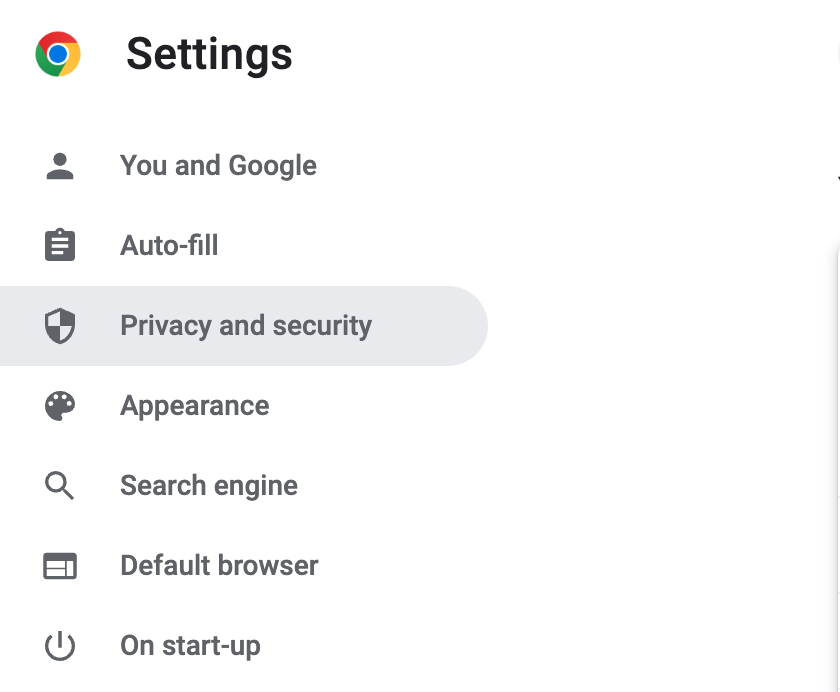
- Select Site Settings
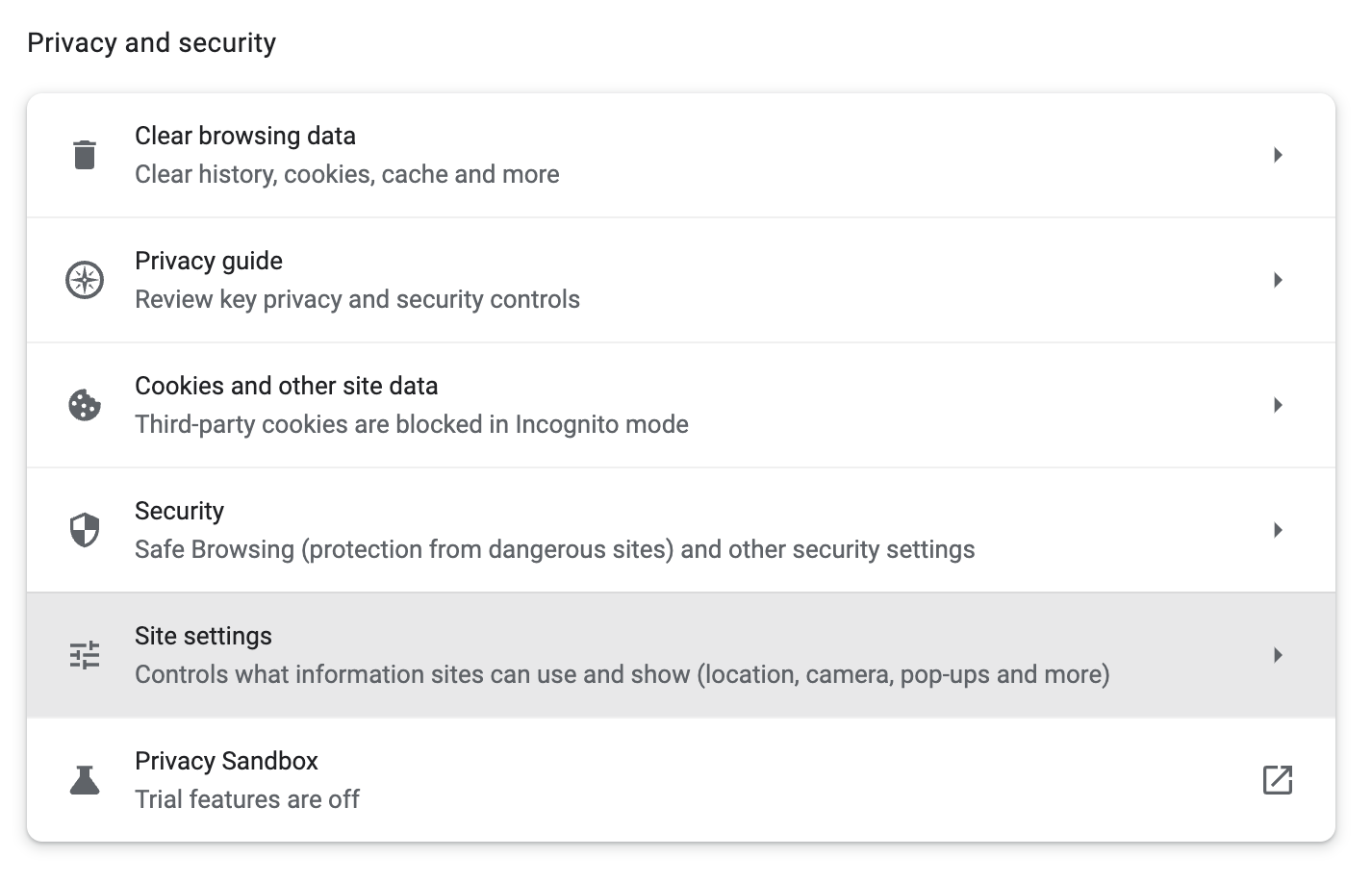
- Select Location
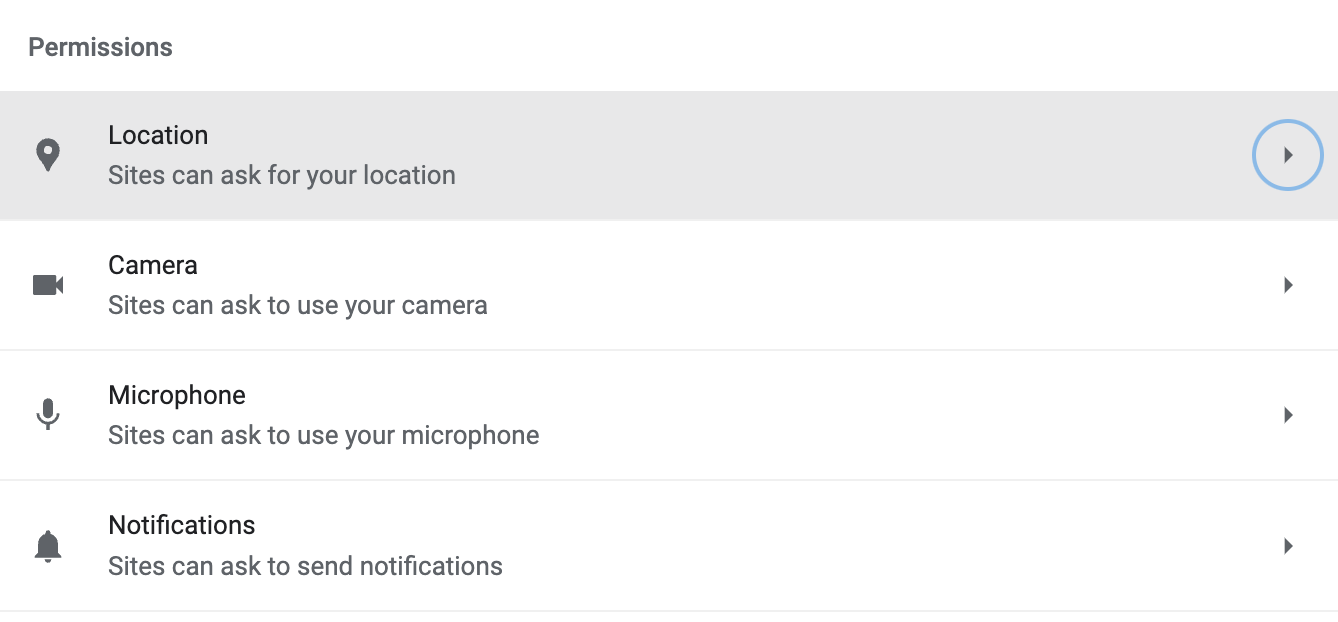
- Make sure 'Sites can ask for your location' is selected
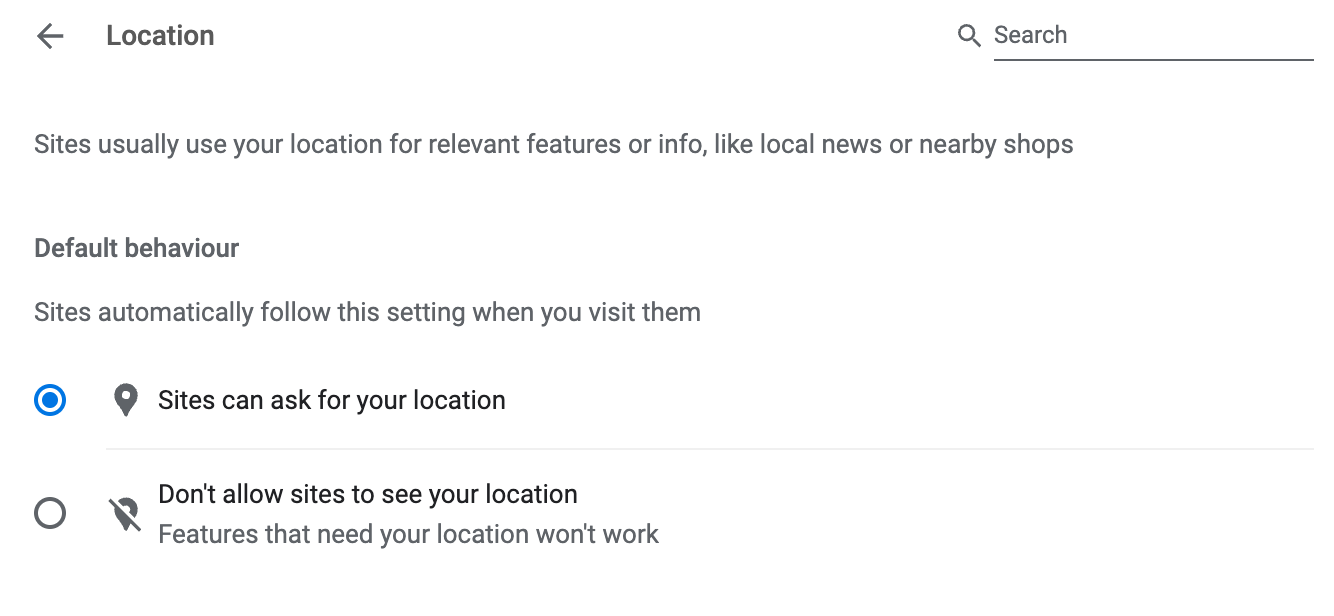
- Take the test again
Alternatively, in the address bar you will see that the Location icon has a Red X associated with the location icon: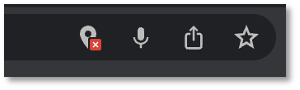
Clicking on the location indicator will display the following dialog: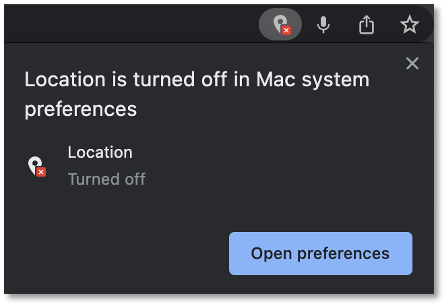
Select the Always allow access to your location radio button and click done to update location access.
Allowing Location in macOS
If you are using a MAC you may have to activate location services in the MAC system preferences for ZOOdubs to use your location.
In the address bar you will see that the Location icon has a Red X associated with the location icon: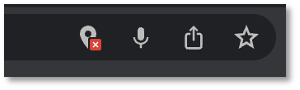
Clicking on the location icon will display the following dialog allowing you to open system preferences: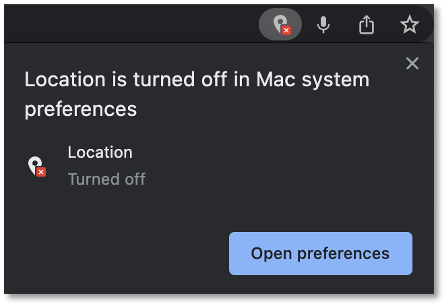
From the system preferences dialog, ensure that you have Location services selected and click on the padlock to make changes:
You be prompted to supply the username and password for the admin account associated with your machine: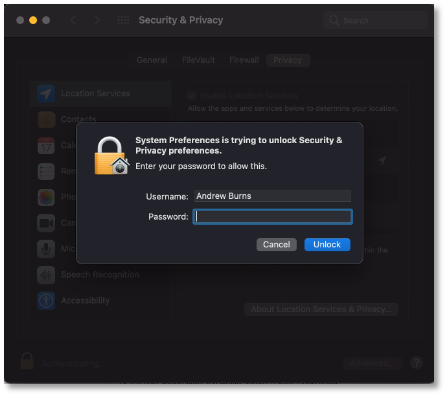
Once unlocked check the checkbox to enable location services for Google Chrome then click the lock to prevent further changes:
You may need to restart chrome for the preference to update.
ZOOdubs Setup Guide
- Approved Microphones for ZOOdubs
- Location Services
- Mac/OS - Microphone Sample Rate Setup
- Mac/OS - Microphone Settings and Levels/Gain
- Mac/OS - Required Machine Specs
- Microphone Permission Required Failed
- Recommended Internet Speed for ZOOdubs
- Room Setup for Recording
- Updating Google Chrome
- Windows 10 - Microphone Sample Rate Setup
- Windows 10 - Microphone Settings and Levels/Gain
- Windows 7 & 8 - Microphone Sample Rate Setup
- Windows 7 & 8 - Microphone Settings and Levels/Gain
- Windows 7/8 & 10 - Required Machine Specs